The main form looks like this. You see the icon in the tray.
When you right-click on the icon you get the following menu:

Now we excplain all the items found on this menu...
This shows the list with games where it is your turn to move in.
When you click on a game, this board opens in your default browser.
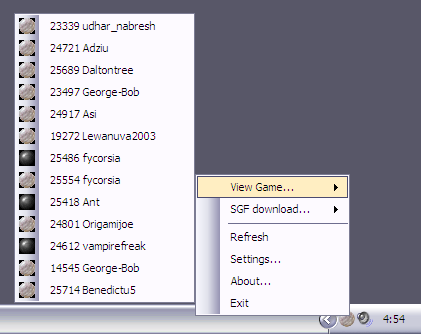
This shows the list with games where it is your turn to move in with some extra info.
When you click on a game, this board will be downloaded to your computer as sgf-file.
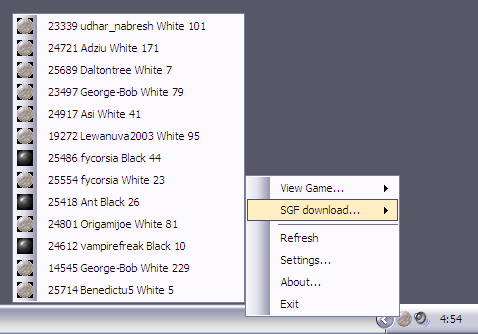
When you click on this, the program looks immediately if there are new games where it is your turn in, instead to wait for the update interval to be triggered.
This opens the settings form. The settings form is completely described bellow.
You get a balloon tip with the about message. When you click on that message, your default brower opens the Notifier homepage.
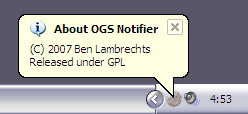
This closes the program.
The program uses the registrykey HKEY_CURRENT_USER/Software/OGS/OgsNotifier/Settings and if that key does not excists you get the empty Settings form as the first form you see when you start the program.
The settings form is also triggered when you click on "Settings..." in the main form.
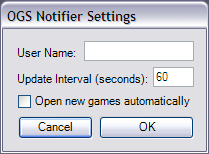
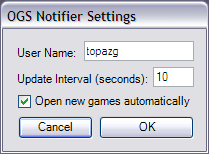
Here you fill in your username. If you acidentaly fill in the wrong username, you get the folowing message:
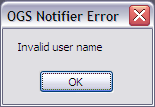
This is the interval that the program uses for looking for new games.
0 < Update Interval < 100000
If you try to set the update interval to zero seconds you get the following message:

With this option, the program opens new games automatically in your default browser.
The program uses three icons to let you know what the status is.
When you double-click on the icon, the site of OGS opens in your default browser.
The default icon: first use or no username.
Black stone icon: there are no games where it is your turn.
White stone icon: there are one or more games where it is your turn.



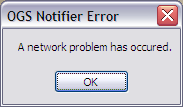
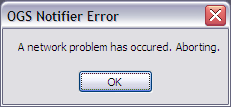
Page last updated: 12/03/2007 by Ben Lambrechts